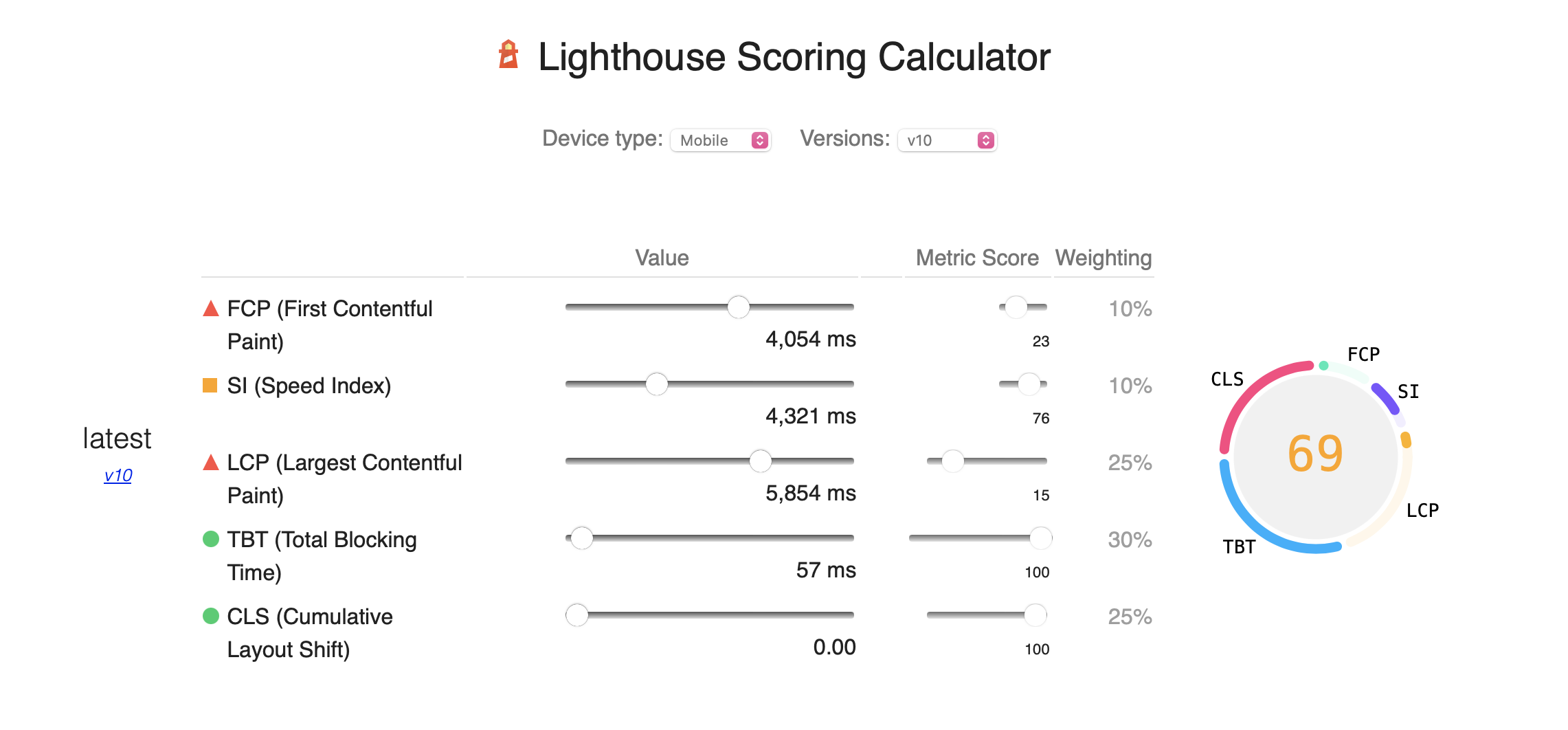
The WordPress engine is quite demanding on hosting resources. When the site traffic reaches a certain level, it is quite possible that the site begins to load slowly because of the load on hosting. To solve this problem, I recommend installing one of the above solutions.
1. Max caching script is not a plugin, but a script that allows you to significantly reduce the load on the server. It is paid. From my experience, I can say that it is one of the best solutions to reduce the load on hosting.
2. WP Super Cache is a popular WordPress caching plugin. This plugin generates static HTML files from the dynamic pages of your blog, which helps to reduce the load on the server. It has a lot of customization options.
3. W3 Total Cache is another example of a solution to reduce WordPress hosting load. As the developer wrote, he created this plugin specifically for hosting sites with limited resources. There are a variety of customizations.
4. WP Fastest Cache is another WordPress caching plugin that reduces the load on hosting.
5. WP-Optimize - a popular plugin to optimize your site's database for faster loading.
6. Optipic.io - This is not a plugin, but a module that allows you to mass optimize images on your site to make pages load faster. It is paid and is suitable not only for WordPress, but also for sites on any other engines.
7. EWWW Image Optimizer - a solution for optimizing images on your site.
8. Smush Image Compression - another plugin for image optimization.
9. Autoptimize - a plugin for comprehensive optimization of your website for fast loading speed.
10. Google Pagespeed Insights - a plugin that integrates your website with Google Pagespeed Insights, a website speed checking service. Instead of manually checking your site's page speed individually on this service, you will be able to see all the information in your admin area:
Google Pagespeed Insights WordPress plugin
Based on this, you will be able to conclude which pages speed should be increased. Then it will remain to apply the recommended actions to optimize images, HTML and CSS code, etc.
There are several ways to make money using SEO (Search Engine Optimization) skills:
In summary, SEO offers various opportunities to make money, whether through direct services, content creation, affiliate marketing, or even education and training in the field. It's essential to stay updated with trends and changes in search engine algorithms to offer effective and quality services.
You only have a few seconds before your brain loses concentration on this text and asks you to switch your attention to something else. Clip thinking, you know. He needs it to be simpler and faster, so that the essence is captured on the fly and it is possible to move on.
Most of the content that you consume is adapted to this mental incontinence — posts in social networks by SMM-schiki dilute emojis or "sew up" text into cards and show it as a carousel. And they manage to convey the essence in 15 seconds of storis on Instagram.
All this is great, but there is a format that you can't adapt that way. This is Longrid. At the same time, you can't do without it in content marketing.
What's wrong with longreads?
They're too long. I saw a guide on setting up an email newsletter for beginners with a volume of 60 thousand characters! But even if you don't bother, the article is still at least 10,000 characters.
In order for a person to read such an article to the end, he needs to be entertained all the time. Visual solves this problem — it facilitates the perception of the text and helps to convey the idea to the reader faster. And, since it's not just about entertainment, memes are not always appropriate.
Every article has a goal: we don't just talk about 10 ways to hitchhike, but try to convince the reader to perform the desired target action. For example, buying travel insurance is an unsafe thing to hitchhike.
The persuasion process consists of three stages:
Capturing attention. Any communication begins with it, it was deduced in the classical formula of AIDA.
Understanding. It is necessary that the person understands what you want to convey to him. If you speak different languages, there will be no understanding. As a result, you will not convince the interlocutor.
Acceptance. The person agrees with your point of view and arguments.
This was formulated by Carl Hovleind from Yale University, and I completely agree with him.
Another problem besides the length of the longrid is skepticism. We do not have time to critically comprehend a short post of up to 500 characters in social networks. When they saw it, they moved on. But if we are reading an article, we have plenty of time.
Features of content consumption: why it is difficult to convince a person
It is difficult to convince the reader of their rightness with the help of content for four reasons.
1. Study the audience using the person method
We have a limbic system, we have a neocortex. It has a program in it: if everything is as usual in the surrounding space, then it is safe. If information comes through the sensor systems that something has changed (sounds, picture) — it may be dangerous. We always direct our attention to where something is changing.
It is impossible to ignore a car alarm precisely because every three seconds there is a sound change — I looked at this example in the book "Made to Stick".
From this point of view, the Internet is now as safe as possible. The information space is oversaturated: dozens of approximately identical articles have been published on the same topic. Everyone wants to be useful, but this is no longer a novelty for people. Consequently, they stop paying attention to the monotonous information noise.
Reason 2. The more complex the topic, the more difficult it is to achieve understanding
Expert content is always complex technical topics:
how to design equipment;
how to set up advertising in Yandex.Yandex. Direct;
how to work with Google Tag Manager.
On complex topics, the brain automatically falls asleep. The cognitive load is too high.
Reason 3. A person thinks critically and rarely takes everything on faith
In our age, no one believes anyone, skepticism is off the scale. There's too much advertising, someone wants to sell us something all the time. The critic inside is always vigilant: "Who said that this is so? Why should I believe you?" If the arguments are weakly presented, the article is unconvincing.
Reason 4. Selective perception of content
People often "scan" the text before they start reading. If the article looks bland or the content is not obvious, the person closes the site.
The second option is blind spots. They include:
everything that looks like an advertisement;
everything that a person "already knows".
If the reader has one of the two triggers turned on, he closes the site again.
Well-chosen images located in the article allow you to eliminate all four causes.
How to use images correctly in an article
Visualization helps to attract attention, explain the material faster and more clearly. Instead of dozens of verbal examples, it is enough to show the scheme once. This way the material is better absorbed: it is stored in long-term memory, and a person does not forget it.
There are four cases where an illustration is necessary.
When there is too much text
Look at the anti-example:
Such a canvas of text is inconvenient to read. We need elements on which the brain will rest and reboot.
Specifically in this text there are numbers — 60%, 69%, 67%. They can be visualized as a diagram. Another option is to try to find a paragraph or sentence that is easiest to transfer to the picture. Visualize it:
I'm not saying that you need to completely abandon the text. There are tasks that cannot be solved without it. For example, search engine promotion. In the picture, the search robot will not see the keywords, but it likes longrides of 15-20 thousand characters. If you replace the entire text with an image, you will not receive traffic from the search.
Otherwise, everything can and should be replaced with schemes.
When there are allegories in the text
In one of my articles, I explained the principle of "raising the price by showing value" through scales and weights. This is a vivid image, it can be visualized:
Here you will have to connect your imagination and choose an illustration that is associated with the problem.
When showing the sequence
If the text contains a sequential algorithm of actions, demonstrate it in the image.
Here you can use not only a flowchart, but also a mental map - MindMap. The advantage of this method is that we can use conditional operators.
For example, if the agency was called by phone, then the salesperson will have one script for the conversation, and if the manager simply did not pick up the phone and calls back — another.
But what if you need to show the properties of each object? You can use a graph and an illustration at the same time. For example, different types of speakers are shown here and how they differ:
The idea, which would take a whole paragraph to explain, is laconically illustrated with one image.
Another example. In an attempt to formulate what I am doing, the phrase "expert content" was born in my mind. There are many meanings embedded in it that are incomprehensible to a person unfamiliar with me. I made a tag cloud:
Sign up for a free consultation. Let's discuss whether content marketing will help you achieve your goals and whether there are enough resources to build a department
When we demonstrate the numbers
The last case is when we show the dynamics: "it was like this, it became like this."
The diagram immediately conveys the essence to the brain – there was less yellow, there was more, there was red, there is none here. A person immediately understands the essence. Here is an example from an article about the war with search engines:
Which images don't help illustrate the content
And now the category of harmful advice. Everything that is collected in it is guaranteed to reduce the quality of your article in the eyes of the reader and your statistics on the effectiveness of content.
Stamp images from stock
As soon as we see something familiar - a quote, a meme, a video — it immediately falls into a "blind spot". A person sees information, but his brain does not remember it.
For example, we are writing an article about how important it is to achieve goals. Here the stamp will be pictures with darts. I checked: 6 out of 10 people to the question "Are you reading an article about goal setting, what will be the picture?" they answer "Darts!"
We are talking about building business processes - the stamp will be growing schedules, gears, etc.
We talk about interpersonal relationships — we see faceless white men. They are simply killers of any content.
The stamps themselves are not bad and not good. And the phrase "a group of like-minded people" once sounded great. The problem is that too many people have used it, rubbed it to calluses and now the brain does not want to step on it because it hurts.
Do not take stamped images from stock
Even if you give a felt-tip pen to a child and ask him to draw a tractor for an article about tractors, you will get an illustration better than if you take a worn-out picture from a stock photo. Your picture will be unique.
I do this. I draw the diagram myself (although I don't know how to draw). I send the sketch to the designer and put a clear technical specification. He understands and draws beautifully.
If you need a flowchart or a mental map, you can use any free service.
Each company has its own corporate culture and its own culture of innovation. Somewhere the rules of the game are clear and transparent to everyone, somewhere there are no rules and you have to act "by the feel".
Many companies say that they have an "open door" rule, and that any employee can go to the CEO and talk to him, but there is a nuance - it happens that in fact this is not the case. And even more often it happens that if you go through your direct managers to the next levels, this, firstly, demonstrates the inefficiency of the entire management vertical to the TOP, and, secondly, you let your manager down somewhat, which can affect your relationship. And you may also begin to be perceived as a dangerous and inconvenient employee who is unpredictable, difficult to manage and who cannot be trusted.
It is up to you to decide whether you are ready to go over the heads of your managers if they do not support or do not consider your initiatives (and whether you want to develop in such a company in general), but it is still better to have an argument why it was necessary.
We also recommend watching the following videos in which we discuss these issues:
"You are a dangerous employee if you go over the head of the head."
And if you need help in career development, changing professions and moving up the career ladder - register for our professions and go to the introductory consultation.
Registration for Chief Product Officer (CPO).
Registration for Product Manager.
Registration for Scrum Master.
Registration for the Head of IT projects.
Registration for a Junior Manager in IT.
You have probably heard the concept of the right to be forgotten when talking about Google or other Internet search engines.
And I am sure that, even if you do not know exactly what it consists of or how to exercise it, you can probably intuitively deduce that it is a right that we all have to delete our data on the Internet.
Let's see below all the details about the right to be forgotten on the internet.
Surely you have searched for your first and last name on the Internet and have found some publication or photo on social networks in which you appear and you would like it not to be there. The right to be forgotten is a mechanism introduced by the GDPR that gives citizens greater protection over their personal data.
It is a right by which the interested party requests the person in charge of the medium where the information has been published to delete it, so that their personal data disappear from the network and leave no trace.
In any case, the right to be forgotten can be requested whenever the information violates the right to honor, privacy or self-image of the interested party and whenever that information lacks public interest and can be considered obsolete.
The regulations that protect this right are included both in the RGPD, in its article 17, and in the LOPDGDD in its article 15.
In order for the information to be deleted, the interested party may exercise the right to be forgotten by different means. Directly by making the request about the Person Responsible who has published the information in the medium, to the different Internet search engines, such as Google and a complaint may also be made to the Spanish Data Protection Agency.
The Person in charge who is processing the data of the interested party, upon receiving a request to delete them, will be obliged to remove that content or, otherwise, reply to the interested party indicating the reasons, in a justified way and protected by the regulations, why this information is not going to be removed.
For this request, the Person in Charge will have a period of one month to respond to it and in specific cases, when the request is very complex, it may be extended for two more months.
In the event that the Person Responsible for the data chooses not to comply with this type of request, they could face Sanctions imposed by the AEPD or even, this may finally order the withdrawal of the data.
Guarantee the freedom of expression and information
Comply with legal obligations
When they are useful for reasons of public interest in the field of public health
When its purpose is for scientific research, historical or statistical purposes
For the formulation, exercise or defense of claims
Sometimes, freedom of expression or the right to information are imposed over the right to be forgotten and there are certain cases that must be analyzed separately in order to determine the impact that may exist between the two rights.
In this regard, one of the questions that many of our clients ask us is whether it is possible to eliminate, for example, information published in the Official State Gazette, about convictions, embargoes, oppositions, administrative sanctions or similar issues that may harm the individual.And is that, in certain cases, the publications of the official bulletins can damage the image of the person who appears in the publication. The information in the official bulletins cannot be deleted, when fulfilling the function of communicating information of public interest or relevance. The solution proposed for these cases is to de-index the data that allow the identification of the interested party in Internet search engines, such as Google, so that the name no longer appears associated with the official gazette of the affected person exercising the right. That is, the de-indexing of a link or result occurs when the web page on which it is published does not delete the content, but it does adopt a series of measures in order to prevent search engines (Google) from reading it, in such a way that, if I go directly to that page if I will be able to see the publication, but if I search in the search engine for my name and surname, it will not appear among the results.
CAN WE REQUEST THE RIGHT TO BE FORGOTTEN OF DECEASED PEOPLE?
Another of the many questions that our clients ask us is whether it is possible to delete information on the Internet of deceased people. This assumption is included in article 3 of the LOPDGDD and establishes that the right may be exercised by people related to the deceased for family reasons or in fact or also by their heirs and, in any case, they must prove that relationship with the deceased. The death certificate must always be provided in the application to the person responsible for the data.
If you need us to advise you in this regard do not hesitate to contact us. We can answer all your questions and confirm if it is possible to delete the information you want. You can get in touch with us on our website of Borrame.es from which you can request a quote without any commitment. We will be glad to help you. Don't let your digital footprint tarnish your image.
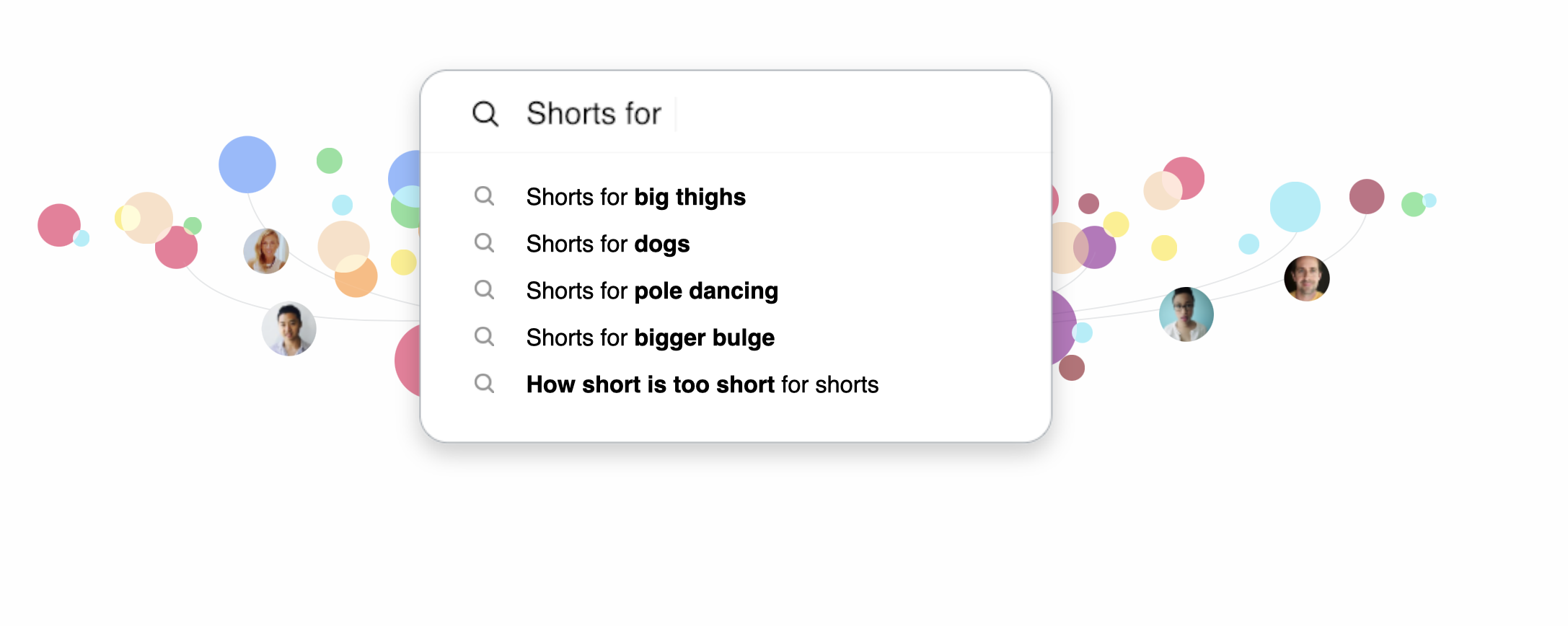
To generate search queries for a website and promote it effectively, you can follow a few steps:
Remember that consistency is key when implementing these strategies. Regularly update your content, monitor your website's performance, and adjust your approach based on analytics and user feedback.
HARO, which stands for Help A Reporter Out, is a platform that connects journalists with sources, providing an opportunity for businesses and individuals to contribute to news stories and articles. Using HARO for SEO (Search Engine Optimization) involves strategically leveraging the platform to earn backlinks and enhance your online visibility. Here's how you can use HARO effectively for SEO:
By using HARO strategically, you can not only contribute to news stories but also gain valuable backlinks, improve your online visibility, and enhance your website's SEO. Keep in mind that building relationships with journalists and providing high-quality responses are key to maximizing the benefits of using HARO for SEO.
As of my last knowledge update in January 2022, Google has indicated that having Accelerated Mobile Pages (AMP) does not directly impact the ranking of a website in its search results. Google has consistently emphasized that AMP is designed to enhance the mobile user experience by providing faster-loading pages, especially for content-driven sites like news articles and blog posts.
Here are some key points to consider:
It's important to note that Google's algorithms and guidelines may evolve, and the impact of AMP on rankings may change over time. Additionally, individual websites and industries may experience different outcomes based on various factors.
For the most current information on AMP and its impact on SEO, it's recommended to check Google's official documentation and announcements, as well as staying informed about industry best practices. Keep in mind that search engine algorithms are dynamic, and updates may occur after my last knowledge update in January 2022.
Optimizing images on your website is crucial for both user experience and search engine optimization (SEO). Here are several methods to optimize images for SEO:
Remember that optimizing images not only improves SEO but also contributes to a better user experience. Fast-loading, visually appealing images can positively impact your site's overall performance and user satisfaction.
WordPress offers various plugins that can help you compress and optimize images on your website, enhancing both page speed and overall performance. Here are some popular WordPress plugins for image compression:
Before choosing a plugin, consider factors such as ease of use, compatibility with your theme and other plugins, and the specific features offered. Additionally, regularly monitor your website's performance to ensure that the chosen plugin is effectively optimizing your images without compromising quality.
Conducting A/B tests for titles in Google search results involves comparing the performance of different titles to determine which one is more effective in attracting clicks. Here's a step-by-step guide on how to perform A/B testing for titles:
Choose the pages on your website that you want to optimize. These could be high-traffic pages or pages that are important for conversions.
Clearly define the goals of your A/B test. For title testing, common objectives include increasing click-through rates (CTRs), improving engagement, or boosting conversions.
Develop alternative titles for the pages you've selected. Ensure that each title variation is distinct and has a specific element you want to test, whether it's wording, length, or the inclusion of certain keywords.
Use A/B testing tools or platforms to facilitate the testing process. Some popular tools include Google Optimize, Optimizely, or third-party plugins like Visual Website Optimizer (VWO).
Divide the traffic to your selected pages between the original title (control group) and the variations (test group). The split should be random to ensure unbiased results.
Track relevant metrics using tools like Google Analytics or the built-in features of your chosen A/B testing platform. Key metrics may include CTR, time on page, bounce rate, and conversion rate.
Allow the A/B test to run for a sufficient period to gather statistically significant data. This duration will depend on the volume of traffic to the pages being tested.
Compare the performance of the original title with each variation. Look for statistically significant differences in the metrics you're tracking. Pay attention to both quantitative data and user feedback.
Based on the results, determine which title variation performed better in achieving your objectives. If a variation outperforms the original, consider implementing it as the new title.
Apply the successful title variation to the page, and monitor its ongoing performance. Keep in mind that ongoing optimization may be necessary as user behavior and search trends evolve.
Remember that A/B testing is an iterative process, and continuous testing and optimization can lead to ongoing improvements in the effectiveness of your titles in Google search results.